


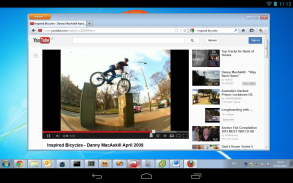





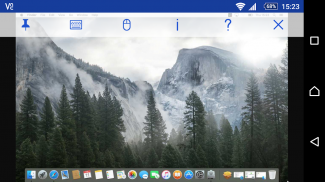


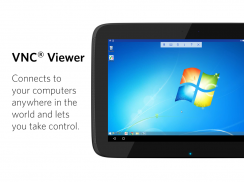






คำอธิบายของ VNC Viewer - Remote Desktop
VNC Viewer remote desktop
VNC® Viewer turns your phone into a remote desktop, giving you instant access to your Mac, Windows and Linux computers from anywhere in the world. You can view your computer's desktop remotely, and control its mouse and keyboard as though you were sitting down in front of it.
Just visit realvnc.com and download VNC Connect remote access software to each computer you want to control. Then sign in to VNC Viewer on your device using your RealVNC account credentials. Your remote computers automatically appear; simply tap one to screen share.
Alternatively, you can connect directly to VNC Connect with an Enterprise subscription or VNC-compatible software from third parties by entering the remote computer's IP address. Note that you may need to configure firewalls and port forward routers.
VNC Connect password-protects each remote computer out-of-the-box (you may need to enter the same user name and password you use to log in to your computer). All sessions are then encrypted end-to-end.
During a session, your device's touch screen serves as a trackpad to give you precise control of the remote desktop. Drag your finger to move the remote mouse cursor and tap anywhere to left-click (other gestures such as right-click and scroll are explained in-app).
RealVNC® are the original inventors of VNC remote access technology, and we're confident you'll love what VNC Viewer has to offer. If you're still not convinced, check out our reviews!
===Key features===
- Connect with ease via our cloud service to a remote desktop.
- Backup and sync your connections between all your devices by signing in to VNC Viewer on each one.
- A scrolling bar above the virtual keyboard includes advanced keys such as Command/Windows.
- Support for Bluetooth keyboards and mice.
- Free, paid and trial VNC Connect subscriptions available.
===Contact===
We’d love to hear from you:
android-support@realvnc.com
twitter.com/RealVNC
facebook.com/realvnc
Better still, leave us a review!
===Trademarks===
RealVNC and VNC are trademarks of RealVNC Limited and are protected by trademark registrations and/or pending trademark applications in the European Union, United States of America and other jurisdictions. Protected by UK patents 2481870, 2479756; US patent 8760366; EU patent 2652951.
เดสก์ท็อประยะไกล VNC Viewer
VNC® Viewer เปลี่ยนโทรศัพท์ของคุณให้กลายเป็นเดสก์ท็อประยะไกลช่วยให้คุณเข้าถึงคอมพิวเตอร์ Mac, Windows และ Linux ได้จากทุกที่ในโลก คุณสามารถดูเดสก์ท็อปของคอมพิวเตอร์จากระยะไกลและควบคุมเมาส์และคีย์บอร์ดราวกับว่าคุณกำลังนั่งอยู่ข้างหน้า
เพียงไปที่ realvnc.com และดาวน์โหลด VNC Connect ซอฟต์แวร์การเข้าถึงระยะไกลไปยังคอมพิวเตอร์แต่ละเครื่องที่คุณต้องการควบคุม จากนั้นลงชื่อเข้าใช้ VNC Viewer บนอุปกรณ์ของคุณโดยใช้ข้อมูลประจำตัวบัญชี RealVNC ของคุณ คอมพิวเตอร์ระยะไกลของคุณจะปรากฏโดยอัตโนมัติ เพียงแค่แตะหนึ่งแชร์หน้าจอ
หรือคุณสามารถเชื่อมต่อโดยตรงกับ VNC Connect ด้วยการสมัครสมาชิก Enterprise หรือซอฟต์แวร์ที่รองรับ VNC จากบุคคลที่สามโดยป้อนที่อยู่ IP ของคอมพิวเตอร์ระยะไกล โปรดทราบว่าคุณอาจต้องกำหนดค่าไฟร์วอลล์และพอร์ตส่งต่อเราเตอร์
VNC Connect รหัสผ่านป้องกันคอมพิวเตอร์ระยะไกลนอกเครื่อง (คุณอาจต้องป้อนชื่อผู้ใช้และรหัสผ่านเดียวกับที่คุณใช้ในการเข้าสู่ระบบคอมพิวเตอร์ของคุณ) เซสชันทั้งหมดจะถูกเข้ารหัสแบบเอนด์ทูเอนด์
ในระหว่างเซสชันหน้าจอสัมผัสของอุปกรณ์ทำหน้าที่เป็นแทร็คแพดเพื่อให้คุณสามารถควบคุมเดสก์ท็อประยะไกลได้อย่างแม่นยำ ลากนิ้วของคุณเพื่อเลื่อนเคอร์เซอร์ของเมาส์ระยะไกลและแตะที่ใดก็ได้เพื่อคลิกซ้าย (อธิบายรูปแบบอื่นเช่นคลิกขวาและเลื่อนในแอป)
RealVNC®เป็นผู้ประดิษฐ์ดั้งเดิมของเทคโนโลยีการเข้าถึงระยะไกล VNC และเรามั่นใจว่าคุณจะรักสิ่งที่ VNC Viewer นำเสนอ หากคุณยังไม่มั่นใจลองดูรีวิวของเรา!
=== คุณสมบัติหลัก ===
- เชื่อมต่ออย่างง่ายดายผ่านบริการคลาวด์ของเราไปยังเดสก์ท็อประยะไกล
- สำรองและซิงค์การเชื่อมต่อระหว่างอุปกรณ์ทั้งหมดของคุณโดยลงชื่อเข้าใช้ VNC Viewer ในแต่ละอุปกรณ์
- แถบเลื่อนด้านบนแป้นพิมพ์เสมือนจริงจะมีปุ่มขั้นสูงเช่น Command / Windows
- รองรับคีย์บอร์ดและเมาส์บลูทู ธ
- สมัครสมาชิก VNC Connect ฟรีฟรีจ่ายและทดลองใช้
=== === ติดต่อ
เราชอบที่จะได้ยินจากคุณ:
android-support@realvnc.com
twitter.com/RealVNC
facebook.com/realvnc
ยังดีกว่าปล่อยให้เรารีวิว!
=== เครื่องหมายการค้า ===
RealVNC และ VNC เป็นเครื่องหมายการค้าของ RealVNC Limited และได้รับการคุ้มครองโดยการลงทะเบียนเครื่องหมายการค้าและ / หรือแอปพลิเคชั่นเครื่องหมายการค้าที่รอดำเนินการในสหภาพยุโรปสหรัฐอเมริกาและเขตอำนาจศาลอื่น ๆ ได้รับการคุ้มครองโดยสิทธิบัตรของสหราชอาณาจักร 2481870, 2479756; สิทธิบัตรสหรัฐอเมริกา 8760366; สิทธิบัตรของสหภาพยุโรป 2652951










